9Mobile Free Browsing Cheat Using KPNTunnel Revolution VPN + Config File
Report
Report this app
Description
Free browsing has been blazing for a while now and today we will be sharing with you the latest 9Mobile blazing browsing cheat. The new 9Mobile free browsing cheat will be making use of the KPNTunnel Revolution VPN. We will also be sharing with you the Config File. It works with the 9Mobile social pack plan and works on both old and new SIM.
One major advantage of this cheat is that it can power all apps on your device. To enjoy this new 9Mobile free browsing cheat, simply follow the process by;
- Downloading KPN Tunnel Revolution Apk from HERE.
- Also download the Config file from HERE.
- And then subscribe to any of the 9mobile Chat pack or social pack plan
HOW TO IMPORT KPR CONFIG FILE ON KPNTUNNEL REVOLUTION
- Download and open the KPNTunnel VPN on your phone
- Click on the triple dot (settings) at the right side above.
- From the options, select Config Options.
- Then click on import
- Locate the kpr Config file you downloaded and import it.
- You will receive a success message.
- Finally, navigate to kpntunnel settings and tick SSH TUNNEL
Your VPN will be connected and all apps should be ready to be used to chat and brows free.

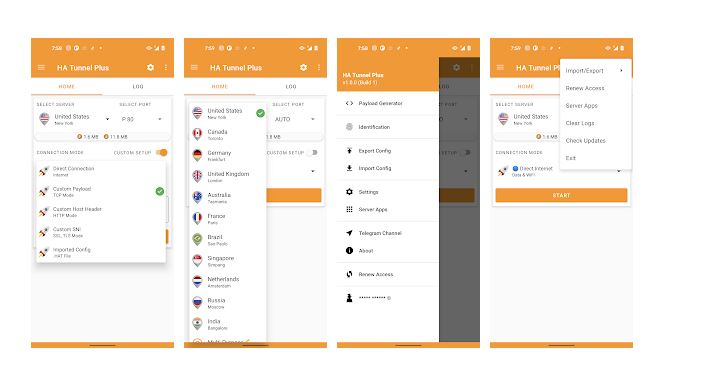


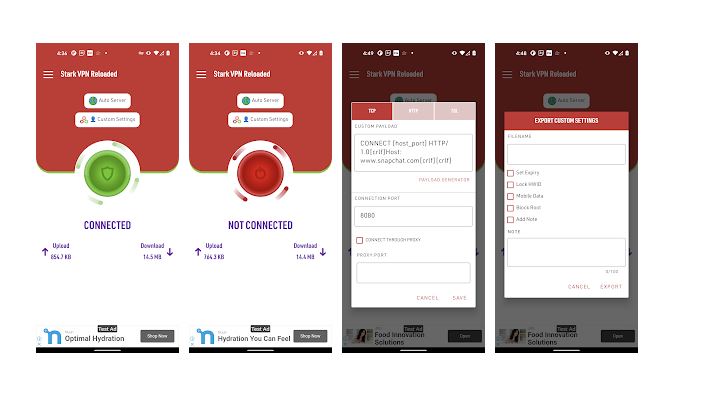
Is it the amount of chat pack i subscribe for i will use or its unlimited