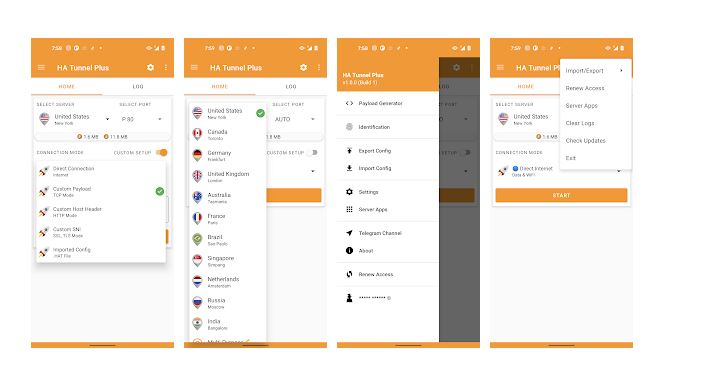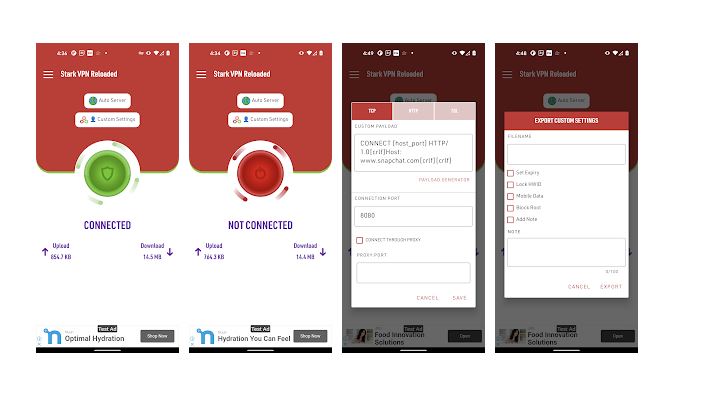Glo 0.0k Latest Free Browsing Cheat Using SkyVPN
Description
Introducing SkyVPN, a standalone Virtual Private Network app, that allows you to bypass any blocked website and app. The VPN app not only keep surfing activities private and anonymous, but also allows you to browse on Glo network free of charge. With SkyVPN, you get 1GB free data, when you invite friends to download the app.
This is done by generating your own unique referral link and sharing it on Facebook, Twitter and any other platform. It is stable, fast, easy to use and does not require any proxy server to use it. This post will show you how you can enjoy the latest Glo free browsing cheat using SkyVPN.
Related Article: UC Mini Handler 2018 Unlimited Free Browsing Using GLO 0.0k
SKY VPN SETTINGS FOR GLO FREE BROWSING CHEAT 2018/2019
- First Download SKYVPN App from HERE.
Now open the app and then click on the menu icon at the top left corner. - Now click on Premium Traffic and tap the Daily Check-in to get free 75MB data.
- Tap I’m Feeling Lucky to get free 25MB data.
You can also perform other tasks shown there to get more data. Make sure you have internet connection when doing this.
Now, go back to the app main page, and tap on Premium button, a pop up message will ask if you want to upgrade, click on Upgrade and choose United States as your region.
Also See: July 2018 Glo Free Browsing Cheat With Anonytun VPN
If you follow my steps properly, you should see that the Premium text will turn yellow in color.
Now tap on Connect, wait for about 7 seconds for it to connect and you’re good to start browsing. You will never experience any form of disconnections again. To get more free data, simply generate your own unique referral link and invite your friends.