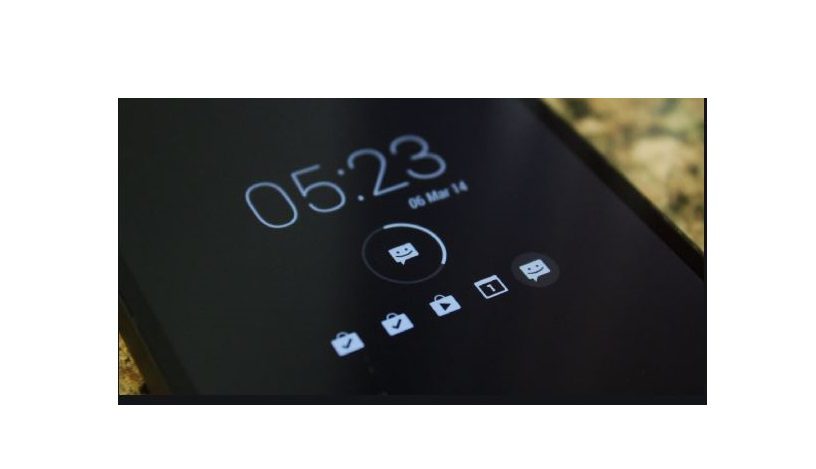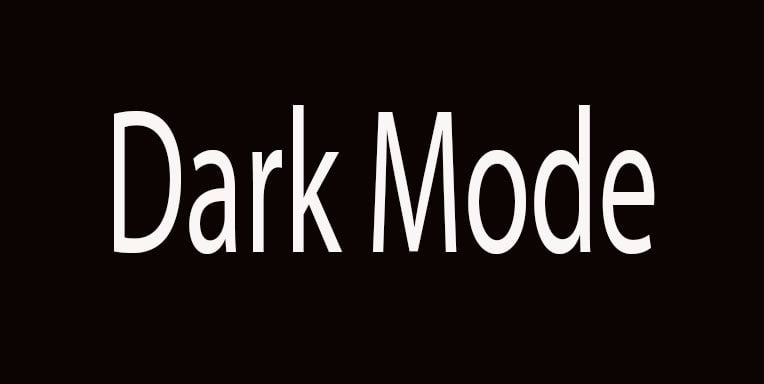How To Change LED Notification Colors On Android Phone
Description
This article, is to show you how you can change and manage the LED notification light on your Android phone. In this post, we shall look at what an LED light is, and how you can set different colours for your notifications.
Android phones have become the most popular device in the world thanks to its unique features. The Google OS powered device, comes with features that allows users to tweak their phones the way they want. For many Android users, they don’t know they can customize the LED notification light on their phone. We shall be showing you how you can do that, but before we begin, let take a look at what an LED is?
What Is an Android LED?
The LED is the little light located at the top of your Android smartphone. This light’s up when you get a new notification, such as a call, text or news alert.
Why Customize Your LED Light?
This feature is needed to make your phone stand out from that of your friends. Customizing your LED will make it easy to distinguish when you get a message, missed calls or twitter and Facebook notifications. By changing your LED, you can set different notifications for twitter, Facebook or Whatsapp.
How To Change The LED Notification Color On Your Phone
Changing your LED notification colour may sound complex, but easy when you know what you are doing. Most Android manufacturers do not offer this option through your phone settings. So to do this, you need to download a third party app, which a available from different Android app developers. But I will recommend you download from Google Play Store which is safer. Below are some of the recommended apps you can user to manage the LED of your phone.
Light Manager
Light manager is one of the best app available for you to change or customize your LED notification light. The app comes with its settings arranged by category, making managing easier. With the app, you can set any colour of your choice for missed calls, messages, email, calendar reminders, WhatsApp, Facebook, Twitter, low battery and more. The app comes in both free and pro versions which are available on Google Play Store.
Light Flow
This app is also available in free and paid versions just like the Light Manager above. The app allows you to change the colors of your LED notifications in over 600 apps. Light Flow also offers users the ability to customize the LED notification for missed calls, calendar reminders and more.
LED Notification
This app allows users to show different notification for missed calls, SMS, MMS and low battery. According to the developer, the app may not work for some smartphones, but it is worth trying out. The app is free and you can download it from Google Play Store.
Notification Light Controller
Notification Light Controller control your notification LED easily. It allows you to set notification LED colours and also, the blink duration for any app. The app is free and also available on Play Store.