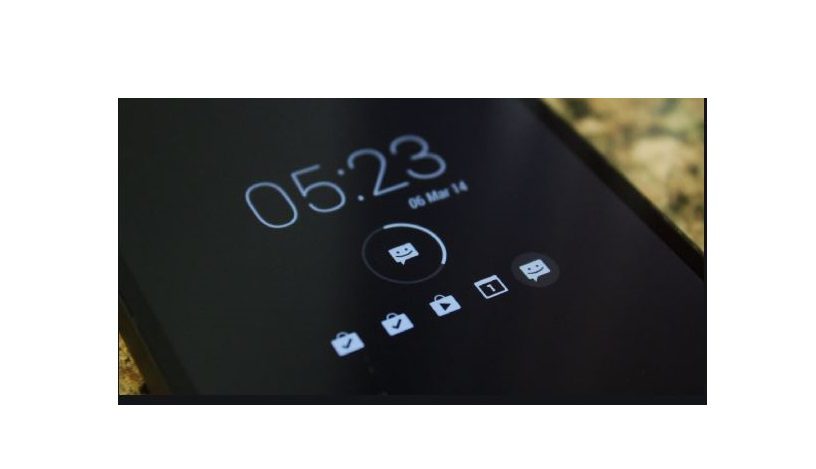How to Enable Dark Mode on Android
Description
Dark Mode is an amazing feature that is available to a lot of devices and apps recently. It is available on WhatsApp, Facebook as well as Windows and iOS device. I have written on How To Enable Dark Mode In Google Chrome, but today we shall be looking at how you can enable or turn on the Dark Mode feature on your Android phone.
Dark Mode was introduced when Google rolled out the Android 9 operating system. It is one of the best feature that came with that version of the operating system. Even when Android 10 was rolled out, Google made Dark Mode a system-wide feature, meaning it affects many parts of the operating system, including some third-party apps.
Benefits Of Dark Mode
If you are wondering why this feature is important, then here are the benefits of turning on Dark Mode on your Android phone. Aside the fact that the feature looks cool at night, Dark mode helps to;
- Saves energy, mainly if the device uses an OLED or AMOLED screen.
- It cuts harmful blue light.
- While the dark text on a white background is the best in terms of readability, Dark Mode, which has light text on a dark background is better for reducing eye strain in low light conditions.
How To Turn on Dark Mode on Android?
Enabling or Turning on Dark Mode on your Android phone is very easy. All you have to do, is
- Head over to the “Settings” on your mobile phone,
- Next, go to the “Display” under the settings option.
- Under this option, choose either “Dark Mode”, “Dark Theme,” or “Night Mode” depending on your phone manufacturer.
This is how you can turn on the dark mode feature on your Android phone. As I stated above, the feature is a great way to make the display easier on your eyes at night. Why it is cool, it also comes with its own disadvantages. But that is a topic for another day.