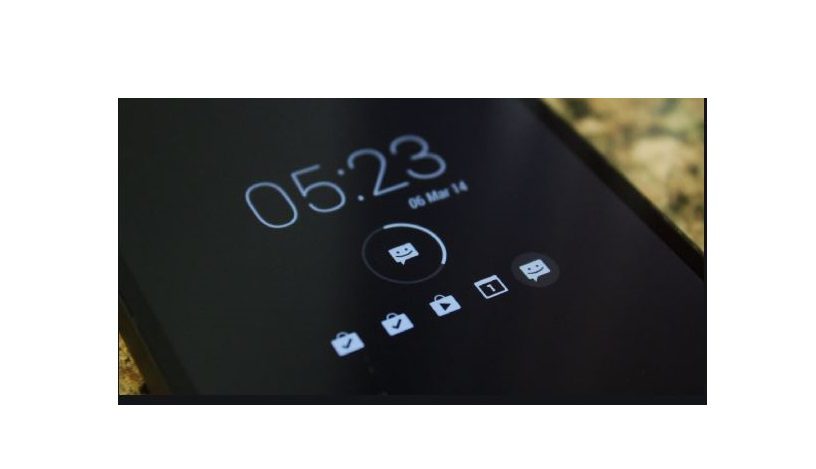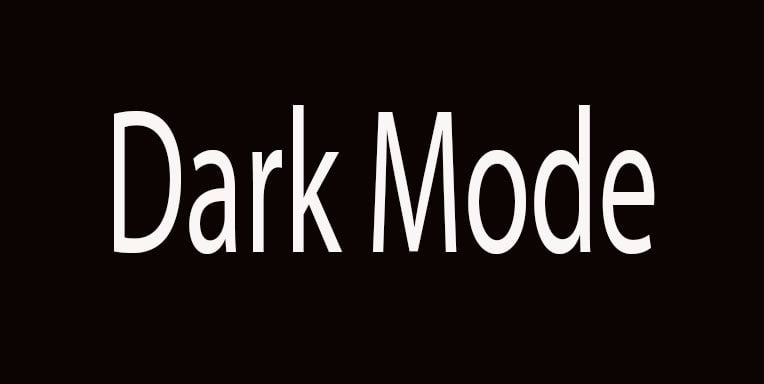How To Hide Your Phone Number In WhatsApp
Description
Are you looking for how to use your WhatsApp without showing your phone number for your contacts to see, Have you ever wonder if there is a way to hide your phone number for your WhatsApp contacts. If you are, then you are in luck as this post will be covering just this topic.
As you may well know, WhatsApp is a very popular messaging app use by millions if not billions around the world. Signing up for an account, requires you, doing so with a phone number. Doing this, means those on your contact list, will see your number and will be able to contact you with it. Because of this, most people are not comfortable signing up with their real number.
There are many reasons why some people will prefer to hide their numbers on WhatsApp. One of which, maybe for pranking reasons, while for others, security and privacy issue. For whatever your reasons may be, this post will show you how.
How You Can Hide Your Number in WhatsApp
The truth is, there is no way you can hide your phone number on WhatsApp, as you need a valid phone number to sign up with the service. There is a work around that will allow you to sign up, but you need a second number for that. What this mean, is that you need a second number to sign up on WhatsApp, while you hide your real number from your contacts.
The question now will be, how do you get yourself a second number for this purpose. One of the easiest methods of getting yourself an alternative phone number, is buying one from your network provider. If you are low on budget, or you are not comfortable using two SIM card, then you can use an app for this purpose. I have written some post now how you can set up WhatsApp or Viber account using apps. Check out some apps that you can use to get an alternative number for WhatsApp purposes.
- Google Voice,
- NextPlus
- 2ndLine App,
- Hushed
- Bunner
Setting Up a New or Changing Ur WhatsApp Account
After getting an alternative number using any of the apps above, the next step is to set up your new WhatsApp account or Change Your Current WhatsApp Phone Number. You will start by downloading and installing the app on your phone if you are new, and you will be asked for your phone number. Just provide the alternate number gotten from the listed apps above.
Next, you will be ask to verify the number, do this and you will be provided with a verification code. After this, you can then input your username and you are done. You can start enjoy WhatsApp with the alternate or second number while you have still have your original SIM/number on your phone.
Note, if you have an account already, what you need is to tap the three DOTs and then go to Settings > Account > Change number to change your number. All you need to do, is add the alternate number and then save and you are done.
That is how you can hide or use your WhatsApp without showing your real phone number. Just in case you have any question, please use the comment box below.