MTN mPulse Free Browsing Cheat Using Samsung Max VPN
Description
Updated: April, 16 2020. This is the latest working MTN mPulse free browsing cheat currently blazing.
MTN mPulse free browsing cheat has been on for some time now. We has see the telco giant revisited this plan over and over again and despite their effort, the cheat has continued to work seamlessly. Today, I will like to share with you, the latest updated version of the MTN mPulse free browsing cheat.
What means this trick great, is that you don’t need a configuration file. Yes, you heard me right, this cheat doesn’t require any configuration file plus the speed is ok. You can download as well as browse with the trick on your mobile phone and also on laptop or PC.
This cheat requires the use of a working VPN called Samsung Max VPN. The Samsung Max VPN is very easy to set up and connect in less than 5 seconds. With this, you don’t need to use any configuration file, Tunnel VPN or HTTPS injector. Pretty nice did I hear you say? Well, let get to business.
Requirement
- An Android phone
- MTN NG 3G or 4G sim
- Use the default MTN APN settings.
- MTN mPulse data
Samsung Max VPN Settings For MTN NG mPulse Data
Firstly, you need to download the Samsung Max VPN to your device from HERE or from HERE.
Then migrate to MTN mPulse tariff plan by dialing *344*1# or simply send ‘mPulse’ to 131. If you are already on MTN mPulse, simply skip the process above, then subscribe to the mPulse weekly bundle of 700MB for N150 by dialing *344*2*1*2# or the 200MB for N50 data plan. What ever your choice is, the both work ok. You can see more about the MTN mPulse data plan HERE.
Next step is to install and launch the app. Then simply just turn ON Privacy Protection and Data Saving mode.
After doing that, your mPulse data should connect and you will start enjoying your new mPulse data cheat without using any configuration file. I hope it’s easy, so try, enjoy and share with your friends.
NOTE: The app is also available on Google Play Store, you can download it by searching the name of play store.
App Info
- App Name: Samsung Max VPN
- Size: 13.1MB
- Requires: Android 5.0+
- App Version: Version: 4.0.151
Features Of The App
- Samsung Max offers foreground data savings / data compression service and background data management to EXTEND YOUR TIME in all of your apps without your mobile data plan running out as quickly – perfect for everyday data savings, maximum savings when travelling, or when you encounter poor network conditions.
- SAVINGS REPORTS – See the data your apps are using and reduce it by turning on data savings – to save your data and money.
- MANAGE APPS by limiting or restricting their mobile and Wi-Fi data consumption to save money. It’s easy, Samsung Max will give you alerts for apps using too much background data.
- WI-FI SECURITY – Use Samsung Max’s super-secure and encrypted connections when on public Wi-Fi to ensure your personal information is protected.
- INCOGNITO – Go incognito in all your apps to avoid targeted ads and data snoopers from tracking you. Throw those tracking companies off your trail.
- Get PRIVACY REPORTS to better manage both your privacy within apps and network connections.
- ULTRA APPS will save data, protect your privacy, and give you more powerful control over the experience of your favorite social networks and destinations without wasting your mobile data plan or putting your privacy at risk. Ultra apps are advanced web apps that load mobile website versions of your favorite services, but they are optimized by Samsung Max’s cloud technology.
- BOOST WI-FI connectivity in crowded Wi-Fi hotspots or weak signal areas.

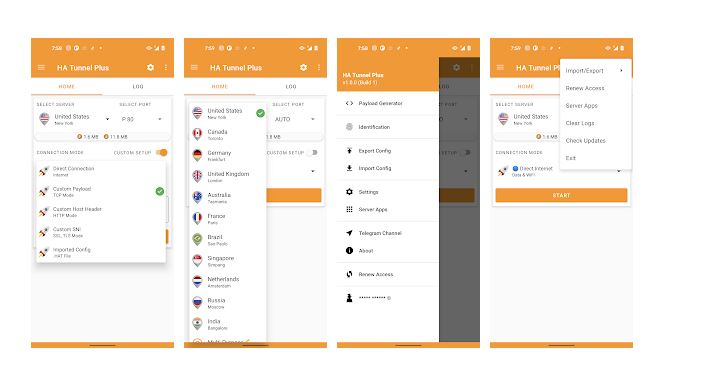


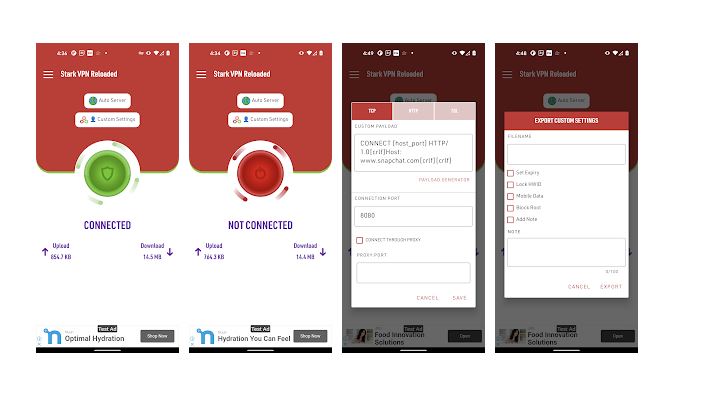
Is this Mpulse still working?