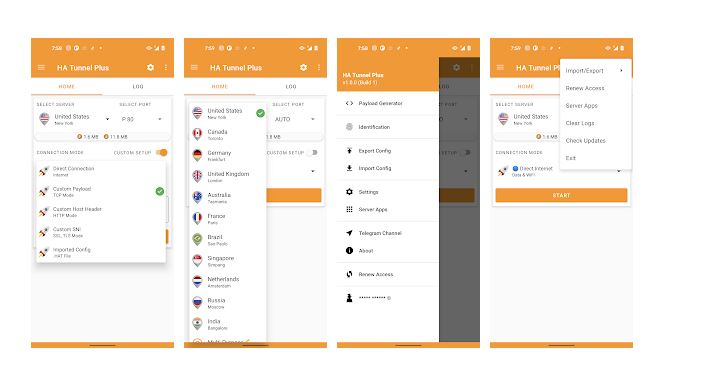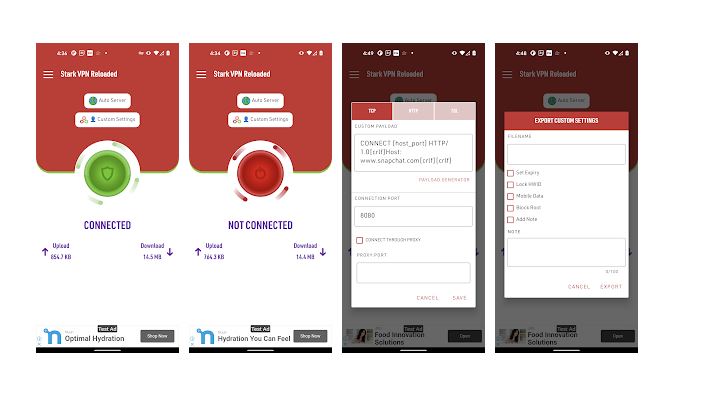Ntel Unlimited Free Browsing Cheat Using TunnelCat VPN
Description
Ntel Free Browsing Cheat 2019
We all know Ntel has ended the popular Wawu Plan, which has left many disappeared. The company after ending the plan, introduced the Wawu Data Reloaded, where users get 500% data bonus where they subscribe.
While that may be so, many have been looking for a way to browse with the network free of charge. So today I bring to you the latest Ntel free browsing using TunnelCat VPN. The Ntel free browsing cheat 2019 is unlimited and can power all apps on your device.
About TunnelCat VPN
TunnelCat is a free VPN client that helps you bypass internet censorship. The VPN works by tunnel your data through DNS, SSL and HTTP tunneling powered by OpenVPN.
Important Information TunnelCat VPN:
- The DNS tunneling method is too slow (1mbit based on tests).
- If you want faster speed you can switch to another tunneling method.
New Features Of The App
- UI Improvements
- Shadowsocks
- Payload Generator
- Account Login
- Wi-Fi Tethering
- DNS Server Detection
Settings For Ntel 0.0kb Free Browsing Cheat Via TunnelCat VPN
To set up this free browsing cheat on your phone, you need to download the TunnelCat VPN, the configuration file and follow the steps below for the proper settings.
Cheat Requirements:
- Ntel Sim with 0.0kb
- TunnelCat VPN – Download From Google Play Store
- TunnelCat Config – Download From HERE
Configuration
- Download and install the app from the above link
- Launch and import the .zip file from your download file
- Extracted the Configured files, and then Select any of your choices
- After selecting, it will show Authenticating then CONNECT within seconds/minutes
NOTE: The maximum speed of the cheat is 50kb – 120kb and it powers all apps on your phone.