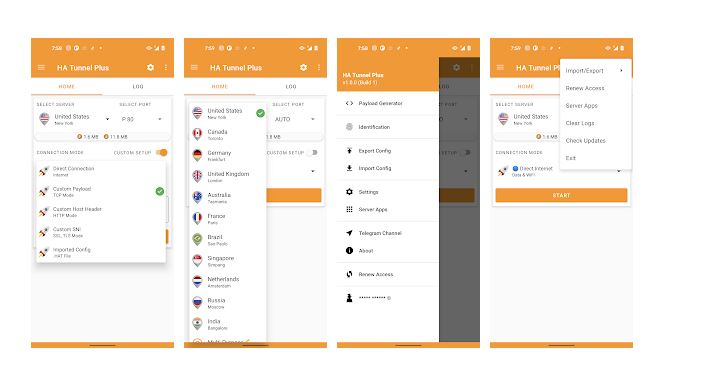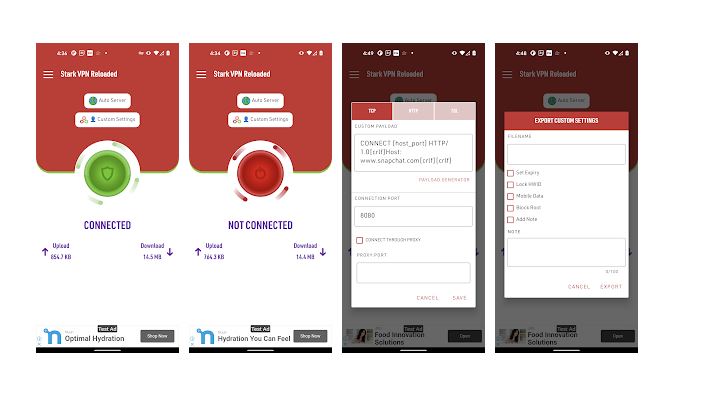9mobile 2.5GB SocialPak Cheat Using TLS Tunnel VPN 2020
Description
Back in November last year, we shared a working HTTP Injector VPN free browsing cheat using the 9mobile SocialPak plan. While the cheat was still blazing, we shared another, using another VPN called SVL Injector. For some time now, we have been having problems with the HTTP Injector VPN cheat and now, we have a new solution.
On this cheat, we will be using another VPN called TLS Tunnel. It offers users the opportunity to enjoy 2.5GB worth of data to browse and surf the internet. This is a simple and fast VPN that enables connection customization. The VPN works by generating a unique internal IP address for each connected user.
Requirements
- Your Android phone
- A 9mobile 3G or 4G SIM
- 9mobile SocialPak bundle
- And TLS Tunnel VPN
9mobile 2.5GB SocialPak Cheat Settings
Start by downloading the latest version of TLS Tunnel VPN from HERE. Then install the app and then subscribe to 9mobile N350 SocialPak plan by dialing *343*6*9#. This plan is valid for 30 days, which is a month plan. Dial *228# for the 500MB balance. Note the 2GB data is a hidden offer that can only use via VPN. Next is to download the 9mobile SocialPak 2GB and 500MB tls files from HERE and HERE.
How To Import Config File On TLS Tunnel Vpn
- Download TLS Tunnel vpn and the 9mobile Config files from the links above. (Make sure you use the 2GB file first before using the 500Mb file).
- After installing TLS Tunnel, launch the app
- Tap on the three dotted line which is beside the settings icon located at the top-right corner.
- Tap on Import/Export > Import Config and locate the 9mobile SocialPak config file and tap on it to import
- Finally, tap Start to connect. It will connect within 10 seconds. When it does connect, launch your browser or any app and start browsing.
I hope this was helpful, please do well to share with friends and also, enjoy this while it last.