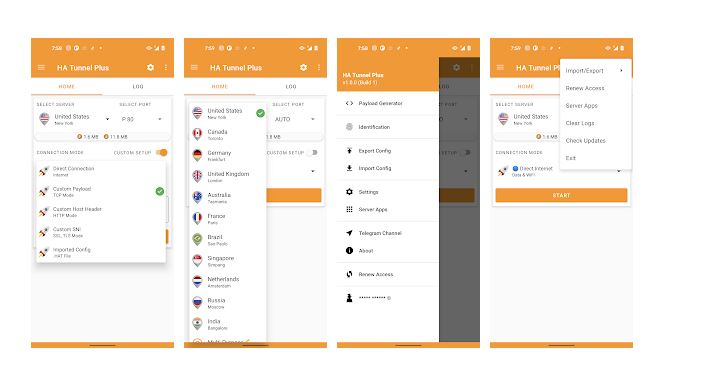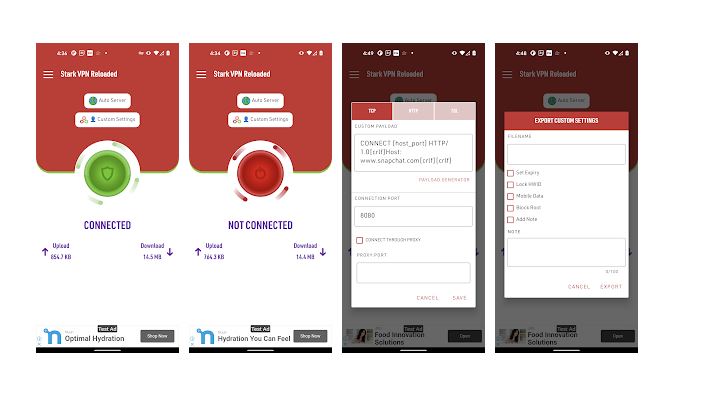January 2020 MTN Mpulse Free Browsing Cheat Using KPN Tunnel Rev
Description
This is the latest KPN Tunnel Rev Configuration File here on Gizmolad. You can now download a new configuration file from the download link below and enjoy more browsing with your phone.
While the MTN 0.0k free browsing has been capped at 30 – 50MB daily, the MTN mPulse free browsing cheat is still blazing. Today I will be sharing with you more configuration link for you to enjoy more free browsing tricks on your device. The cheat works on both rooted and non-rooted Android device, so follow the steps to flex this free browsing.
Read: HTTP Injector Latest Settings Using MTN mPulse Data
Requirement
As usual, we require you to have
- An Android phone
- MTN NG 3G or 4G sim
- Use the default MTN APN settings
Now migrate to MTN mPulse tariff plan by dialing *344*1#.
Then subscribe to mPulse monthly bundle of 1.2GB for N150, by dial *344*2*1*2#.
The next step is to download the KPNTunnel Rev VPN app from HERE.
And after downloading, you need to import the configuration file to the app so you can enjoy you free browsing experience. To do this, follow the steps below;
Downloading and installing the KPN Tunnel Rev app, launch it
And then Tap the three dots on a straight line
Tap Config options
Tap Import
Locate the KPN MTN mPulse file and then
Tap on it to import.
Remember to tap on the three dashed icon and tick the SSH Tunnel box.
Finally, go back and tap Start to connect and enjoy.
- MTN mPulse KPN Tunnel Rev Configuration File 1 HERE.
- MTN mPulse KPN Tunnel Rev Configuration File 2 HERE
Please note that the above config file was updated until December 06 2018 plus that it works for all Android devices. So download an enjoy while it last. Kindly drop your comment below and do well to share with your friends and family.